Acasis 4 SDI Input 1080P 60FPS 4 Channel PCIe Video Capture Card
🌍 Ship to 74 Countries, click shipping policy for more details
Free Shipping Over $29 • 1 Year Warranty • 30-Day Free Trial
PAY WITH EASE

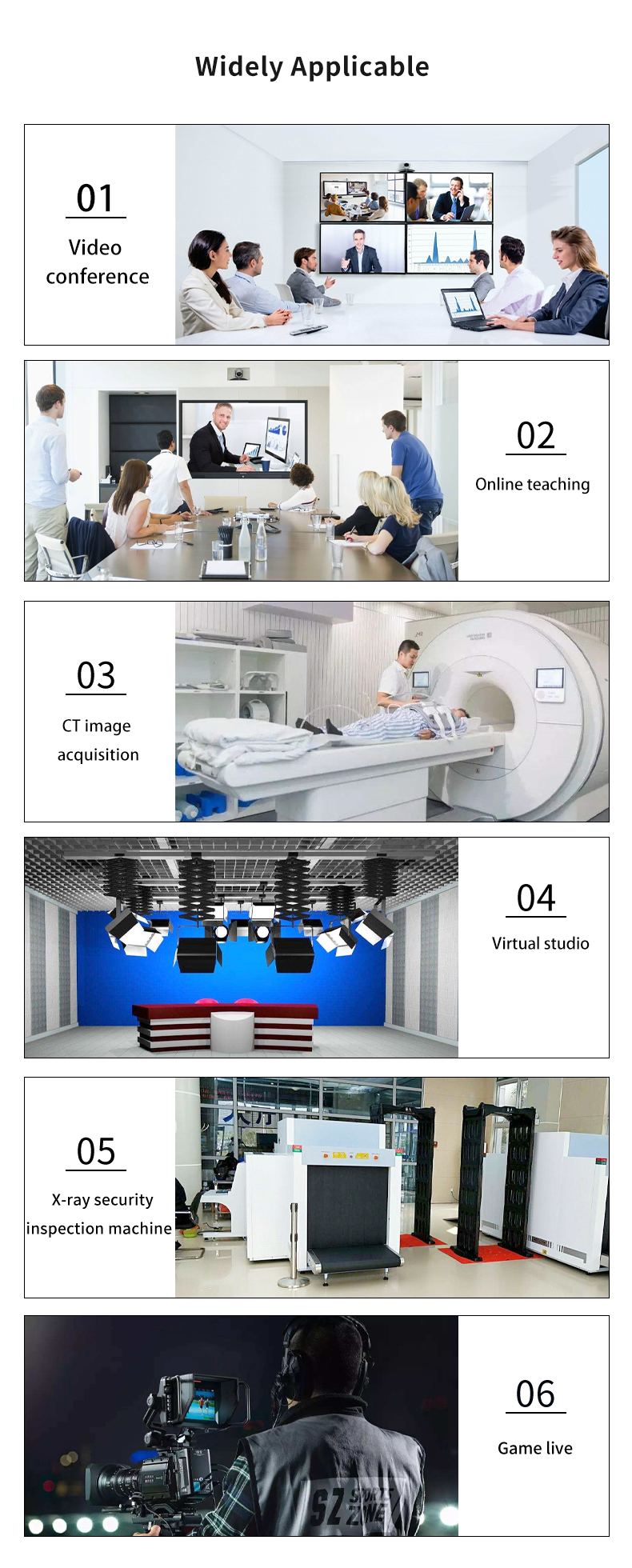
Specifications
Host interface: PCIe 2.0 X4
Transmission bandwidth: Up to 20Gbps
Input interface: SDI*4
Compatible development interface: Directsound, Directshow (Windows)
Output color space: YUY2
Capture resolution: Resolution within 1080p
De-interlacing: Hardware de-interlacing + 3D noise reduction algorithm
System requirements: Windows XP/7/8.1/10 32bit/64bit
Compatible software: Windows Media Encoder, Adobe Flash Media Live, Encoder, Real Producer Plus, VLC, Wirecast VMIX, and etc.
Operating temperature: 0-85 ℃
Package Included:
1* Quad SDI Video Capture Card
1* User Manual






