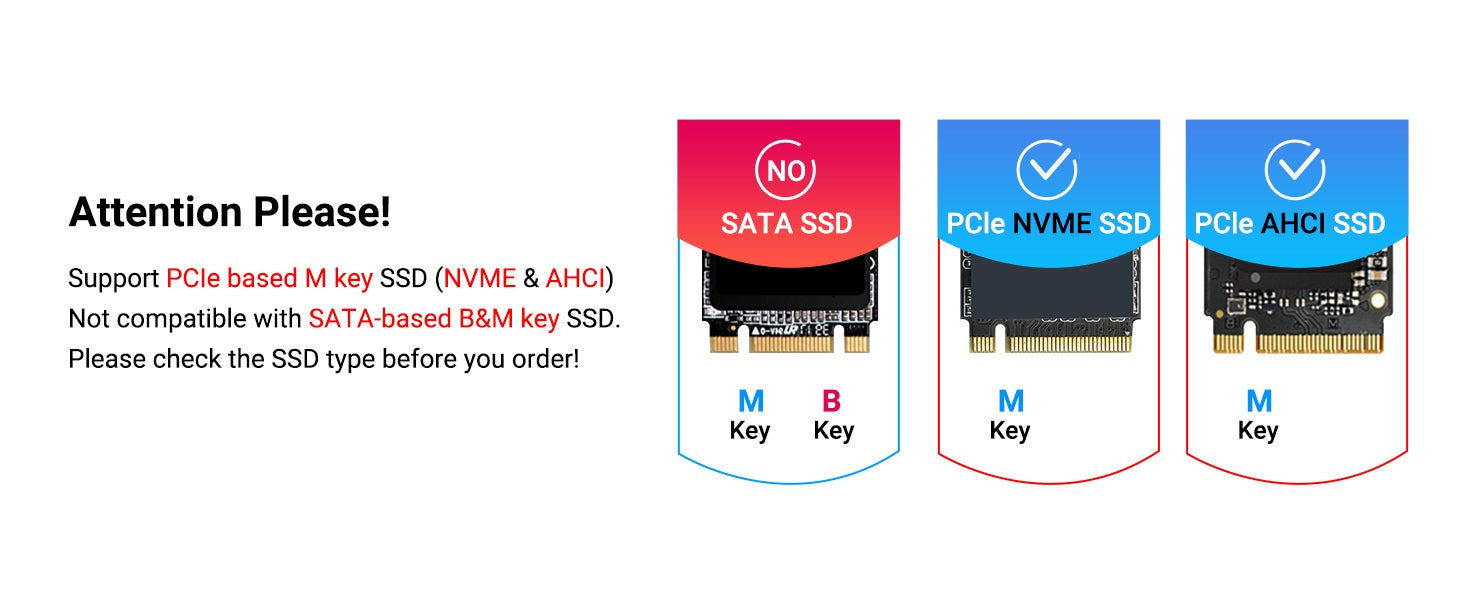Acasis M.2 NVMe SSD Convert Adapter Card for Upgrade MacBook Air/Pro
✨ New Year Special 2026
13% Off Everything | Code: NY26
13% Off Everything | Code: NY26
US customers order in the next [totalHours] hours %M minutes expect to get it between and
🌍 Ship to 74 Countries, click shipping policy for more details
Free Shipping Over $29 • 1 Year Warranty • 30-Day Free Trial
PAY WITH EASE

Acasis M.2 NVMe SSD Convert Adapter Card for Upgrade MacBook Air/Pro
$5.90
Become an Affiliate







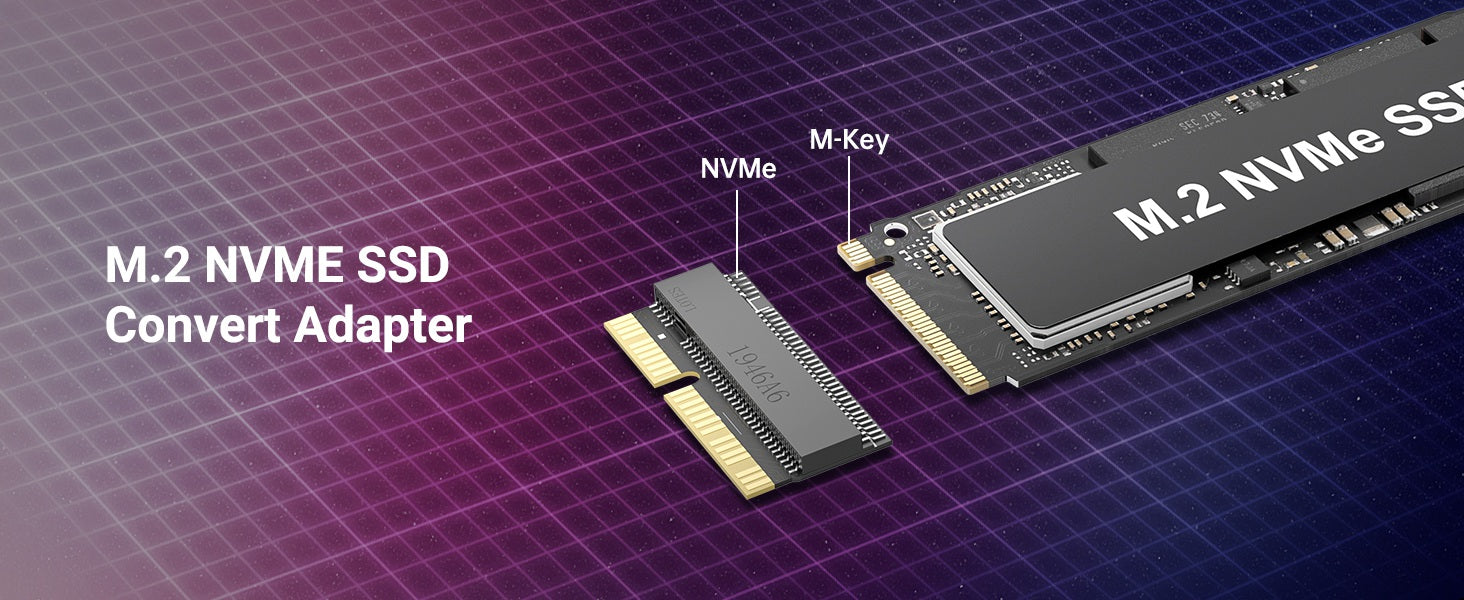
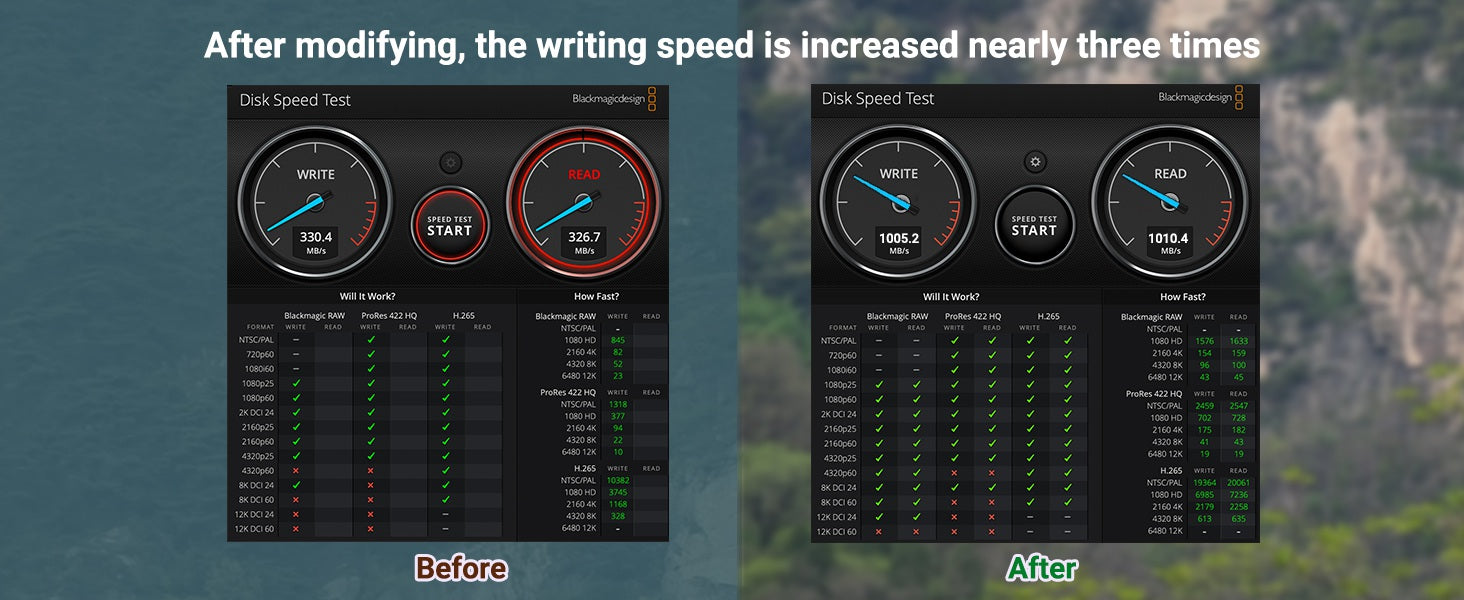 Amazing Speed with Upgrade Version
Amazing Speed with Upgrade Version