Acasis 20Gbps Apple SSD Enclosure for Mac(2013-2017|12+16 PIN)
🌍 Ship to 78 Countries, click shipping policy for more details
Free Shipping Over $19 • 1 Year Warranty • 30-Day Free Trial
PAY WITH EASE

ACASIS USB 3.2 to Mac SSD Enclosure for 12+16 PIN SSD Compatible with M.2 Nvme SSD with Adapter
Put your unused SSD to use and unlock the full potential of your Apple. The ACASIS 20Gbps SSD Enclosure for iMac/ Macbook Air/Pro turns the Mac's original SSD enclosure into a removable drive.

Faster Data Transmission
20Gbps transmission speed with USB 3.2 Gen2×2 interface. Save and transfer data in a seconds.
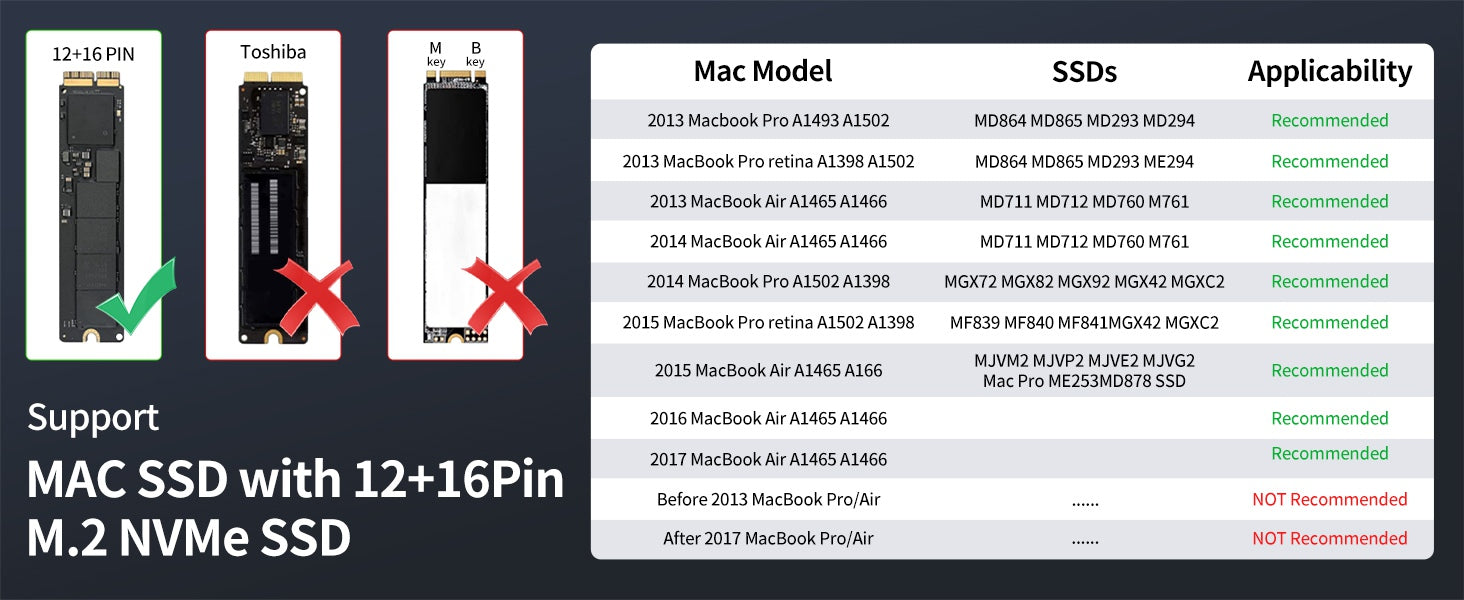
Higher Compatibility
This USB C 3.2 SSD enclosure works well for Apple original Mac SSDs with 12+16 Pins. It comes with a M.2 NVME SSD adapter make it also support m.2 2280 NVME SSDs.
*NOT support Toshiba 12+16 PIN SSDs or SATA SSDs.
About SSD convert adapter :You can pair ACASIS MAC SSD adapter card with a cheap M2 SSD to replace the expensive Apple dedicated SSD.

System Requirements
ACASIS USB C 3.2 SSD enclosure supports Windows 7/8/10/11,Mac OS 10.0,Linux 2.6 or later without requiring a drive. Supports for 2013-2017 MacBook Air, 2013-2015 MacBook Pro Retina, 2013-2014 iMac, 2013 Mac Pro.

Stronger Protection
The high hardness aluminium drive cage provides superior protection for your SSD against shocks, drops and heat,and easy access to your hard drives allows for quick installation and removal.

Fast Heat Dissipation
Full Aluminum Alloy Body + Thermal Pad, Dual Heat Dissipation. Effectively Disperse Hard Drive Heat, Ensuring Stable Hard Drive Operation.

Friendly Design
The ACASIS USB C 3.2 SSD enclosure is rugged and lightweight, making it the perfect solution for on-the-go storage.
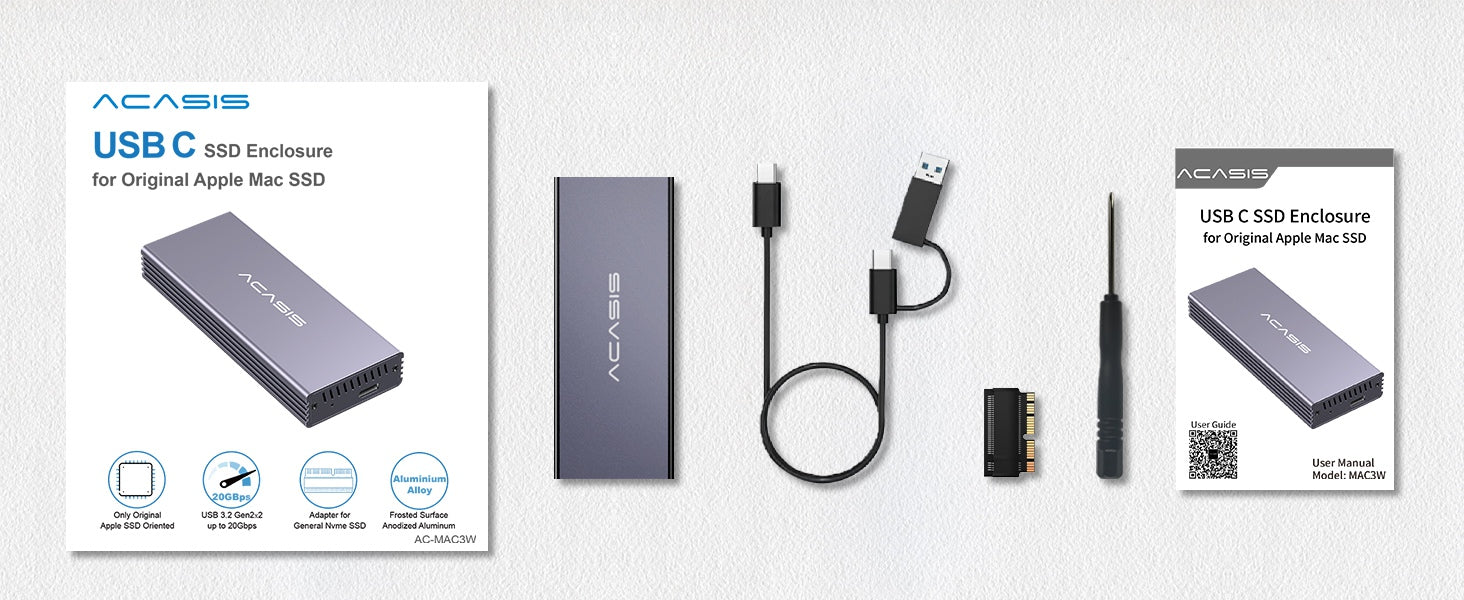
For Working

For Game
Warm Tips
To prevent it from being disconnected from your Mac or PC,advise you:
① put PCB back into the enclosure and tighten the screws to use (which will also help dissipate heat effectively)
② deselect “Put hard disks to sleep when possible” both in Battery and and Power Adapter.












